Samsung Galaxy S6 Edge Review
Double Down;The S6 Edge Review

Different, and yet the same, the two Galaxy S6 phones share some of the best components available, tied together with software built on new philosophy to match the new hardware ideology.
Here's the recap of the key specs and disadvantages and... please, pardon the deja vu feel.
And despite being their first attempt at this design approach, the Galaxy S6 came out borderline perfect - perhaps lacking on novelty, but excelling in implementation. The Galaxy S6 edge however takes it even further for those who want something that much more special. It comes with an off-the-chart novelty factor and is rightfully priced higher than the regular Galaxy S6.
But is this sort of a difference worth the hefty price premium? A tough question, indeed, unless you reside in one of those markets where the Galaxy S6 edge will be selling with 64GB of storage as a base version, partly making up for the outrageous markup. But even then, you sure are getting a lot more than a mere storage upgrade for the extra money.
Super AMOLED displays haven't had issues with perceivable sharpness ever since they reached the 1080p threshold, but with the extra pixels, the display feels even sharper. It's a subtle thing, but it's there.

Samsung continued to improve other characteristics of Super AMOLED displays too. Brightness got a healthy bump - you can get it to around 470nits manually, but if you leave it at auto, the phone can boost its display to an impressive 750nits. That's brighter than many LCDs out there!
That's one traditional strength of LCDs gone and Samsung has nailed the color accuracy too. Viewing angles are not an issue either, it would have been very visible in the curved sections of the display otherwise.
Sunlight legibility is better than ever, a slight improvement over the Note 4 and a decent jump from the Galaxy S5. The Gorilla Glass 4 is laminated to the AMOLED display below it so there's very little reflection. It helps that the display is very bright too.
Note that we did this test with manual settings - that is at 470nits - as it gets consistent results (we can't force the auto mode to max).
The curved sides of the display do reflect the light differently
though so sometimes there are brighter reflections there. It's not
enough to be an issue though.
The Samsung Galaxy S6 edge features Display modes, which give you three presets that change the white balance and color saturation. You can get more accurate or bolder colors, depending on personal preference.
Also, the display has an optional high-sensitivity mode, which can detect touches even when you're wearing leather gloves. Users in colder regions will appreciate that in the later.
The Samsung Galaxy S6 edge supports Wi-Fi ac networks for fast local net. Wi-Fi a/b/g/n at 2.4GHz and 5GHz networks are also supported, of course.
Then there's Bluetooth 4.1 LE (for smartwatches, sport sensors and such) and apt-X codec (for high-quality audio streaming).
Then there's NFC, which is used for Samsung Pay, which lets the S6 edge replace your credit card. It's also used for pairing with other devices and reading NFC tags as well.
The microUSB 2.0 port on the bottom of the phone supports fast charging and regular USB 2.0 transfer speeds. Samsung's brief flirtation with USB 3.0 won't be missed since most data syncing happens over the Internet these days.
The port does have MHL 3.0 functionality, which allows it to output 2160p video at 30fps, coincidentally the top mode for the camera. The port also supports USB HID devices, like a keyboard and a mouse.
Even if the Galaxy S6 edge is not the video source for your home theater setup, the IR blaster can be used to control your TV, AV receiver and set top box/Blu-ray player. Samsung has preloaded the Peel Smart Remote app, which also features air conditioner support.
The company has also enabled wireless charging, supporting the two existing standards. Qi has been used in Nexus and Lumia phones and even some McDonald's stores in Europe have charging mats. The other standard, PMA, is featured in certain Starbucks locations and is more popular in the US. The dual-standard support means it will be easier to find a place to top up your battery.
The Galaxy S6 edge Endurance rating came out to 73 hours, in other words you should get three full days of casual usage. With heavy usage you'll be looking for a charger (wired or otherwise) on the second day.
It posted some great times in the individual tests. In the Web browsing test the Galaxy S6 edge actually beat its predecessor by an hour for an impressive 11 hour run. Same with the video playback - a solid achievement considering the sharper screen.
Note that the S6 edge screen is slightly darker (200nits vs 275nits) than the Galaxy S5 at the 50% slider position we use for testing.
Anyway, at 20h the talk time is lower than the Galaxy S5 but it should hardly be a problem. The overall numbers come very close to the Sony Xperia Z3, which has a beefier 3,100mAh battery. It also beats the HTC One M9 and the Apple iPhone 6 by quite a margin.
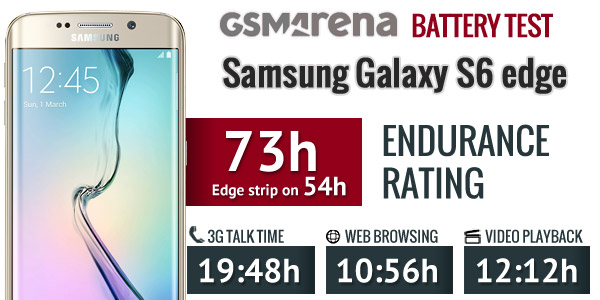
Note that these numbers were achieved with Night Clock and other Edge features turned off. Night Clock takes an extra 3% per 12 hours, which has only a small impact on the total endurance. If you enable the other Edge features, the Endurance rating drops to 54 hours since the screen digitizer is active all the time.

Our testing procedure includes a standby battery endurance test, which is not shown in the scorecard above, but is a part of the overall rating. You can learn more about our standardized routine here.
Edge Screen
The Edge display features are turned off by default, so you'll need to go to Settings -> Edge display and set it up. One of the highlighted modes is the so-called Night clock. It shows the time and date on one of the edge strips during the night (or any up to 12 hours interval you choose). You don't need to do anything to wake this strip up - it's always on. You should have in mind that having this always-on clock for 10 hours will eat additional 2-3 % battery as opposed to your normal standby pattern.
The edge strip, no matter if the Night clock is active or not, can be awaken with a short swipe and then swipe down gesture and it will light up brightly. If Information Stream is active, you can scroll between the different info strips by swiping up or down. A pull from the right will refresh the content.
The available info strips are Yahoo weather, Yahoo stocks, Yahoo news, RSS feeds, Yahoo Sport scores, and, of course, missed notifications. You can easily configure the automatic refresh intervals of each feature, turn it off/on and rearrange their order. More strips are available within the Galaxy Apps repository.
Another interesting edge feature is Edge lighting - when the phone is turned over and a new notification comes in, the strip will light up. If it's a notification from one of your favorite contacts, it will even light up in their specific color. You can even reject a call with a pre-defined message by placing a finger on the heart-rate sensor for 2 seconds. The phone must be lying on its screen for both features.
People edge, another proprietary feature, is really cool as well - when you you have missed notifications from one of your favorite contacts, you will get a tab of their respective color on the side of the edge. You just need to drag it to the left to see what it's about.
The People Edge works on both the lockscreen and on the homescreen.
Finally, you can choose the edge strip position - left or right and it stays fixed for all features. There is no case scenario you can use both edges for notifications.
User interface
Samsung has been on a mission to simplify its software recently, but there are brand new features too. Most of the new stuff is now available to the Galaxy S5 as well via the recent update to Android Lollipop, but there are still features available only on the Galaxy S6 and S6 edge.

One of our favorite features is the quick launch - double press the Home key from anywhere in the UI and the camera pops up in less than a second. If you don't like it, you can disable it from the settings.
The UI is pretty simple, most settings are available on the viewfinder. The selection changes as you go between the different shooting modes. You can download new shooting modes from Galaxy Apps store - at the time of the review the new available modes are Sports shot, Sound & Shot, Rear-cam selfie and Beauty face.
The mode that deserves the most attention is Pro mode. It lets you control the focus manually, adjust exposure compensation and ISO, white balance too. You can save the current manual settings into a preset for easy recall later.
The color adjustments are very advanced - you get several presets (like color effects), but you can make your own. There are sliders to boost shadows and reign in highlights, adjust the contrast and saturation, the temperature and tint. With these you can create Instagram-y filters or make the best of the camera's dynamic range.
In Auto mode casual users can skip tapping the HDR icon altogether. There's an auto HDR option so you don't have to turn it on and off each time.
There's also an automatic night mode that fights handshake in the dark. Several color effects are available with a few more in the download section.
Tracking autofocus automatically follows moving subjects, making sure they stay in focus. This can't be used in for 2160p and the 1080p@60fps videos though.
Selective focus makes a comeback - it snaps two photos and then lets you chose near focus, far focus or everything in focus. The Galaxy S6 camera is quite good at macro shots and creates a great soft focus on its own, so with some experience you don't need this software trickery.
The software guesswork is not particularly accurate, so we tried some macro shots. The wide f/1.9 aperture creates a great lens bokeh in macro shots to begin with. The Selective focus mode lets you soften the background even further, but the quality doesn't do the camera justice.
Virtual shot has been revamped. It now lets you pick an object and rotate the phone around it. After, the phone can use its motion sensors to replay the object, rotating it along with the phone as if it's still in front of the camera.
As we expected the resolved detail is impressively sharp. Noise is kept in check, while processing artifacts from noise reduction are hard to spot, foliage in particular looks great. Software sharpening is moderate too, Samsung has been known to dial it up in the past. White balance is spot on even in tricky conditions and the color saturation has been brought even further down from the already toned down setting in the 2014 generation.
The dynamic range is quite wide and you can improve it further with HDR mode. It's very fast so you can just leave it on auto without slowing down the shot to shot time. The Auto HDR mode has a lighter touch (when needed), brightening shadows and recovering highlights, but the changes might be too small for some. For better results we suggest turning the HDR on manually.
The difference between the HDR modes can be observed best at sunset, where the HDR on brightens the shadows more than needed, while the Auto mode does the best result.
The sunset samples also managed to impress not only with quality, resolved detail, colors and contrast, but with very low noise levels as well. We also snapped another shot at the same time, to give you a better idea of how impressively the Galaxy S6 edge camera does in low-light conditions (8PM, after sunset). The results are indeed amazing.
Finally we shot a sample at night and while it isn't great, it is a lot better than most of the phones we've tested so far. Only some Huawei and Lumia models are capable of doing better with manual settings.
The Samsung Galaxy S6 edge shoots panoramas with very high resolution - 3,200px tall if you hold the phone upright, 1,800px if you hold it on its side. The software and fast chipset make shooting very simple, you just start panning in one direction.
The resulting images are rich in detail and aside from the moving cars and the ledge that was too close, there are no major stitching artifacts.
Here is a quick comparison between the Galaxy S6 edge and Galaxy S6 cameras - the two are pretty much the same.
We also snapped the same sunset samples with the two phones and the results are quite the same.
The selfie camera can also take HDR photos (good when the sun is at your back) and can do Virtual shot. The wide selfie mode works kind of like a panorama - it stitches three photos for a wider field of view. You get instructions (e.g. tilt phone forward) to keep you on track.
The 5MP selfie camera is of pretty good quality and captures photos with plenty of detail and little noise. Color rendering is comparable to the main camera, slightly less saturated. It's a 4:3 camera though, unlike the 16:9 main camera.
You can enable Wide selfie to make a photo more suitable for widescreens. The stitching is as good as panoramas shot with the main camera.
Finally, Interval shot is a like a photo booth, snapping four shots with a few seconds between each.
Here's the Samsung Galaxy S6 edge in our Photo quality comparison tool, where you can pit it against the Galaxy S6, its predecessor - the Galaxy S5, and the Galaxy Note 4 and Note Edge. The Galaxy S6 edge camera is noticeably better than that of the Galaxy S5 and identical with the Galaxy S6. As for the Galaxy Note 4 - it sometimes comes out with the more detailed images, while in other - it's the Galaxy S6 edge.
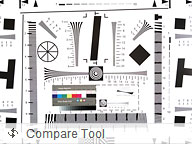


Samsung Galaxy S6 edge in our Photo comparison tool
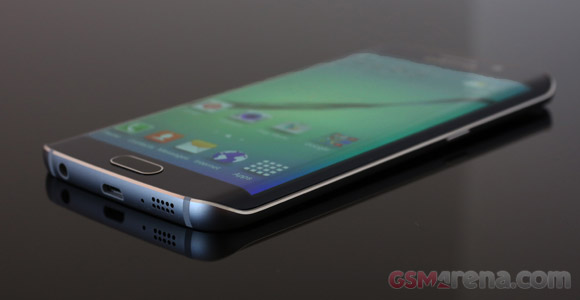
If rumored production numbers are to be believed, the company is predicting something like a 3:1 ratio of the number of flat and curved Galaxy S6 units, which will be sold. Early adopters should be happy - if you want something no one else has, the Galaxy S6 edge will gladly deliver.
The Galaxy Note Edge comes close, though asymmetry and beauty don't always mix - a curve on both sides definitely looks better. Outside the night clock, the added software features around the curve of the Galaxy S6 edge are a mixed bags, borderline gimmicky, but perhaps third-party devs will come up with new ideas.
In every other respect, the Galaxy S6 edge was as good as its regular sibling. The shares some unique features like the only 14nm chipset in mass production, which enabled great performance and good battery life. That's on a smaller battery and feeding a sharper, brighter display - one of the best in its class. Samsung's UFC 2.0 storage offered a worthwhile improvement in speed, though the decision to drop the microSD card slot remains controversial. 32GB is enough for many, but we don't like going backwards in features as the flagship generations progress.
Two other regressions are the sealed battery and the water resistance. Those differ in importance, depending on whether you've ever changed a battery or taken the phone for a swim.
The addition of wireless charging is great though, such a high volume device will help popularize the technology. The Galaxy S6 edge supports two standards, Qi and PMA, which is necessary until a universal standard emerges.
The new software has much improved looks and themes let you personalize it if even the new TouchWiz looks are not up to your liking. The Samsung apps have been simplified while keeping most of their advanced features, though ideally the Microsoft apps could have been uninstallable. The private mode is great and the fingerprint-based site login is very helpful too. The multitasking options are more intuitive than ever and should see increased use.
Key test findings
The thicker metal rim improves the grip though you'll be missing out on the unique design. S6 edge aside, the Galaxy S6 is still the best-looking Galaxy S flagship to date.

Samsung Galaxy S6
The Samsung Galaxy Note Edge has only half the screen curves, but it has useful software features not available on the Galaxy S6 edge including easier multitasking and handy tools. The Note Edge camera comes quite close to Samsung's latest camera (OIS included), plus you get a larger 5.6" QHD screen, a microSD card slot and a battery that's removable.

Samsung Galaxy Note Edge
The Galaxy Alpha was the first metal-clad challenger from Samsung to target the iPhone, but now the S6 duo takes over. The Galaxy S6 edge in particular has a build that can make iPhone 6 owners jealous. The Apple chipset chews through any game and many games launch on iOS first. The iPhone 6 also has a great fingerprint sensor even if the software doesn't use it as extensively as Samsung's apps.
The 8MP/1080p camera while very good, still lags behind Samsung's latest shooter.

Apple iPhone 6
Curved sides are one use of flexible OLED displays, another is to arc the whole display and make the entire phone flexible. That's the aptly-named LG G Flex2. It has a 5.5" P-OLED display with 1080p resolution and a 3,000mAh battery, both flexible - to a certain extent.
The G Flex2 has a 13MP camera with OIS and 2160p video, a Snapdragon 810 chipset running Android 5.0 Lollipop. It's back has a rare self-healing coating - and the minor scratches disappear off the back within minutes. Well, if the Galaxy S6 edge appeals to you with its uniqueness, the LG G Flex2 has that in spades.

LG G Flex2
If it's the metal build instead, you can try the HTC One M9. It has a new 20.7MP camera with 2160p video, though we found some issues with it in our review (especially in the dark). It's all metal though with a new, attractive dual-tone design and its audio quality with headphones is perfect, plus it has the acclaimed BoomSound stereo speakers.
It too is powered by a Snapdragon 810 chipset though its 5" 1080p screen is an aging part.

HTC One M9
So far in this generation of flagships the Samsung Galaxy S6 edge is the one to beat. Samsung finally realized that perceived value is as important as the cold hard facts of actual system performance. Speaking of, Samsung upgraded basically every component of its top dog while others (HTC, Apple) are still bundling tried and true parts.
The Samsung Galaxy S6 edge hardware is further ahead of its competition than its predecessors ever have and it has the looks to match its brains too. That would certainly be a rather high ball for the rest of the competition to catch, but eventually, it would be its exorbitant price tag that will make sure it doesn't reach world domination.
Introduction
How big of an impact can a small change have? The Samsung Galaxy S6 edge has only the extra screen curves compared to the vanilla Galaxy S6, but these two phones couldn't feel any more different - it's a difference that you can readily feel when you hold them in your hand.
Different, and yet the same, the two Galaxy S6 phones share some of the best components available, tied together with software built on new philosophy to match the new hardware ideology.
Here's the recap of the key specs and disadvantages and... please, pardon the deja vu feel.
Key features
- Curved screen, thin (7mm) profile, premium dual-glass design reinforced by a metal frame
- 5.1" Super AMOLED of QHD (1440 x 2560) resolution, class-leading ~577ppi, Corning Gorilla Glass 4
- Exynos 7420 64-bit chipset, octa core processor with four 2.1GHz Cortex-A57's and four 1.5GHz Cortex-A53 cores, Mali-T760 MP8 GPU, 3GB of RAM
- Android 5.0.2 Lollipop with TouchWiz and Samsung Pay
- 16MP camera, f/1.9 aperture, 4K video recording, LED flash, optical image stabilization
- 5MP front-facing camera, f/1.9 aperture, 1440p QHD video, HDR
- 32/64/128 GB of built-in storage (64GB comes as standard issue on some markets)
- Active noise cancellation via dedicated mic
- New generation of fingerprint scanner
- LTE Cat.6, Wi-Fi a/b/g/n/ac, GPS/GLONASS/Beidou, NFC, IR port, Bluetooth 4.1, ANT+
- Heart-rate sensor, barometer, SpO2
- Built-in wireless charging (Qi/PMA)
- 2,600mAh battery
Main disadvantages
- Pricier than its sibling, with only the curved screen to show for it
- No water or dust protection
- No user-replaceable battery
- No microSD slot
- No FM radio
- No stereo speakers
And despite being their first attempt at this design approach, the Galaxy S6 came out borderline perfect - perhaps lacking on novelty, but excelling in implementation. The Galaxy S6 edge however takes it even further for those who want something that much more special. It comes with an off-the-chart novelty factor and is rightfully priced higher than the regular Galaxy S6.
But is this sort of a difference worth the hefty price premium? A tough question, indeed, unless you reside in one of those markets where the Galaxy S6 edge will be selling with 64GB of storage as a base version, partly making up for the outrageous markup. But even then, you sure are getting a lot more than a mere storage upgrade for the extra money.
Display
The Super AMOLED screen remains at 5.1" though it's not a straight line diagonal. Still, the curve on the side is fairly minor and the left and right edges of the screen remain usable. Some view the move to QHD resolution (1,440 x 2,560px) as unnecessary and while part of the motivation is marketing, the other part is that you can visually discern the difference.Super AMOLED displays haven't had issues with perceivable sharpness ever since they reached the 1080p threshold, but with the extra pixels, the display feels even sharper. It's a subtle thing, but it's there.

Samsung continued to improve other characteristics of Super AMOLED displays too. Brightness got a healthy bump - you can get it to around 470nits manually, but if you leave it at auto, the phone can boost its display to an impressive 750nits. That's brighter than many LCDs out there!
That's one traditional strength of LCDs gone and Samsung has nailed the color accuracy too. Viewing angles are not an issue either, it would have been very visible in the curved sections of the display otherwise.
| Display test | 50% brightness | 100% brightness | ||||
| Black, cd/m2 | White, cd/m2 | Black, cd/m2 | White, cd/m2 | |||
| 0 | 208 | ∞ | 0 | 473 | ∞ | |
| 0 | 208 | ∞ | 0 | 473 | ∞ | |
| 0.15 | 175 | 1180 | 0.44 | 534 | 1221 | |
| - | - | - | 0.65 | 866 | 1333 | |
| 0.17 | 207 | 1230 | 0.61 | 740 | 1213 | |
| 0 | 167 | ∞ | 0 | 358 | ∞ | |
| 0 | 149 | ∞ | 0 | 372 | ∞ | |
| 0 | 274 | ∞ | 0 | 529 | ∞ | |
Sunlight legibility is better than ever, a slight improvement over the Note 4 and a decent jump from the Galaxy S5. The Gorilla Glass 4 is laminated to the AMOLED display below it so there's very little reflection. It helps that the display is very bright too.
Note that we did this test with manual settings - that is at 470nits - as it gets consistent results (we can't force the auto mode to max).
Sunlight contrast ratio
- Nokia 808 PureView 4.698
- Samsung Galaxy A3 4.241
- Samsung Galaxy S6 edge 4.124
- Samsung Galaxy S6 4.124
- Samsung Galaxy Note 4 4.033
- Samsung Galaxy Note 3 3.997
- Apple iPhone 5 3.997
- Samsung Galaxy A5 3.895
- Samsung Galaxy mini 2 1.114
The Samsung Galaxy S6 edge features Display modes, which give you three presets that change the white balance and color saturation. You can get more accurate or bolder colors, depending on personal preference.
Also, the display has an optional high-sensitivity mode, which can detect touches even when you're wearing leather gloves. Users in colder regions will appreciate that in the later.
Connectivity
Samsung's Exynos 7420 chipset is paired with an LTE Cat. 6 modem. Theoretical maximums are 300Mbps downlink and 50Mbps uplink. If you have access to an HSPA network only, you'll get a maximum of 42Mbps and 5.76Mbps respectively.The Samsung Galaxy S6 edge supports Wi-Fi ac networks for fast local net. Wi-Fi a/b/g/n at 2.4GHz and 5GHz networks are also supported, of course.
Then there's Bluetooth 4.1 LE (for smartwatches, sport sensors and such) and apt-X codec (for high-quality audio streaming).
Then there's NFC, which is used for Samsung Pay, which lets the S6 edge replace your credit card. It's also used for pairing with other devices and reading NFC tags as well.
The microUSB 2.0 port on the bottom of the phone supports fast charging and regular USB 2.0 transfer speeds. Samsung's brief flirtation with USB 3.0 won't be missed since most data syncing happens over the Internet these days.
The port does have MHL 3.0 functionality, which allows it to output 2160p video at 30fps, coincidentally the top mode for the camera. The port also supports USB HID devices, like a keyboard and a mouse.
Even if the Galaxy S6 edge is not the video source for your home theater setup, the IR blaster can be used to control your TV, AV receiver and set top box/Blu-ray player. Samsung has preloaded the Peel Smart Remote app, which also features air conditioner support.
Battery life
The Samsung Galaxy S6 edge comes with a 2,600mAh Li-Ion battery, the same capacity as the Galaxy S4. Unlike the S4, however, the S6 edge battery is sealed inside. You can use the charger from the retail box to quickly top up the battery - 10 minutes charging for 4 hours of usage says Samsung.The company has also enabled wireless charging, supporting the two existing standards. Qi has been used in Nexus and Lumia phones and even some McDonald's stores in Europe have charging mats. The other standard, PMA, is featured in certain Starbucks locations and is more popular in the US. The dual-standard support means it will be easier to find a place to top up your battery.
The Galaxy S6 edge Endurance rating came out to 73 hours, in other words you should get three full days of casual usage. With heavy usage you'll be looking for a charger (wired or otherwise) on the second day.
It posted some great times in the individual tests. In the Web browsing test the Galaxy S6 edge actually beat its predecessor by an hour for an impressive 11 hour run. Same with the video playback - a solid achievement considering the sharper screen.
Note that the S6 edge screen is slightly darker (200nits vs 275nits) than the Galaxy S5 at the 50% slider position we use for testing.
Anyway, at 20h the talk time is lower than the Galaxy S5 but it should hardly be a problem. The overall numbers come very close to the Sony Xperia Z3, which has a beefier 3,100mAh battery. It also beats the HTC One M9 and the Apple iPhone 6 by quite a margin.
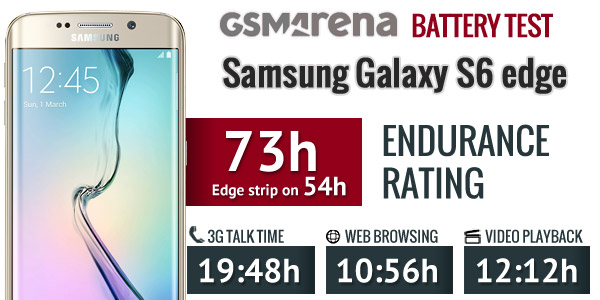
Note that these numbers were achieved with Night Clock and other Edge features turned off. Night Clock takes an extra 3% per 12 hours, which has only a small impact on the total endurance. If you enable the other Edge features, the Endurance rating drops to 54 hours since the screen digitizer is active all the time.

Our testing procedure includes a standby battery endurance test, which is not shown in the scorecard above, but is a part of the overall rating. You can learn more about our standardized routine here.
User interface - the S6 edge has some new tricks in the bag
Samsung Galaxy S6 edge comes with Android 5.0.2 Lollipop and the latest incarnation of TouchWiz. It has virtually identical UI to the Galaxy S6, just adds a few features spanning over the curved display edges. We are going to kick off with the S6 edge exclusive UX goodies first, and then continue with our traditional software checkup. This way you can see what's new and then skip to the camera section right away.Edge Screen
The Edge display features are turned off by default, so you'll need to go to Settings -> Edge display and set it up. One of the highlighted modes is the so-called Night clock. It shows the time and date on one of the edge strips during the night (or any up to 12 hours interval you choose). You don't need to do anything to wake this strip up - it's always on. You should have in mind that having this always-on clock for 10 hours will eat additional 2-3 % battery as opposed to your normal standby pattern.
The edge strip, no matter if the Night clock is active or not, can be awaken with a short swipe and then swipe down gesture and it will light up brightly. If Information Stream is active, you can scroll between the different info strips by swiping up or down. A pull from the right will refresh the content.
The available info strips are Yahoo weather, Yahoo stocks, Yahoo news, RSS feeds, Yahoo Sport scores, and, of course, missed notifications. You can easily configure the automatic refresh intervals of each feature, turn it off/on and rearrange their order. More strips are available within the Galaxy Apps repository.
Another interesting edge feature is Edge lighting - when the phone is turned over and a new notification comes in, the strip will light up. If it's a notification from one of your favorite contacts, it will even light up in their specific color. You can even reject a call with a pre-defined message by placing a finger on the heart-rate sensor for 2 seconds. The phone must be lying on its screen for both features.
People edge, another proprietary feature, is really cool as well - when you you have missed notifications from one of your favorite contacts, you will get a tab of their respective color on the side of the edge. You just need to drag it to the left to see what it's about.
The People Edge works on both the lockscreen and on the homescreen.
Finally, you can choose the edge strip position - left or right and it stays fixed for all features. There is no case scenario you can use both edges for notifications.
User interface
Samsung has been on a mission to simplify its software recently, but there are brand new features too. Most of the new stuff is now available to the Galaxy S5 as well via the recent update to Android Lollipop, but there are still features available only on the Galaxy S6 and S6 edge.
Still camera
The camera on the Samsung Galaxy S6 edge is absolutely the same as on the Galaxy S6 model - it borrows the 16MP Sony IMX240 sensor that the Galaxy Note 4 uses, but puts it behind a lens with a wider, f/1.9 aperture. This lets more light in and makes for much improved bokeh effects. The camera software is highly sophisticated too.
One of our favorite features is the quick launch - double press the Home key from anywhere in the UI and the camera pops up in less than a second. If you don't like it, you can disable it from the settings.
The UI is pretty simple, most settings are available on the viewfinder. The selection changes as you go between the different shooting modes. You can download new shooting modes from Galaxy Apps store - at the time of the review the new available modes are Sports shot, Sound & Shot, Rear-cam selfie and Beauty face.
The mode that deserves the most attention is Pro mode. It lets you control the focus manually, adjust exposure compensation and ISO, white balance too. You can save the current manual settings into a preset for easy recall later.
The color adjustments are very advanced - you get several presets (like color effects), but you can make your own. There are sliders to boost shadows and reign in highlights, adjust the contrast and saturation, the temperature and tint. With these you can create Instagram-y filters or make the best of the camera's dynamic range.
In Auto mode casual users can skip tapping the HDR icon altogether. There's an auto HDR option so you don't have to turn it on and off each time.
There's also an automatic night mode that fights handshake in the dark. Several color effects are available with a few more in the download section.
Tracking autofocus automatically follows moving subjects, making sure they stay in focus. This can't be used in for 2160p and the 1080p@60fps videos though.
Selective focus makes a comeback - it snaps two photos and then lets you chose near focus, far focus or everything in focus. The Galaxy S6 camera is quite good at macro shots and creates a great soft focus on its own, so with some experience you don't need this software trickery.
The software guesswork is not particularly accurate, so we tried some macro shots. The wide f/1.9 aperture creates a great lens bokeh in macro shots to begin with. The Selective focus mode lets you soften the background even further, but the quality doesn't do the camera justice.
Virtual shot has been revamped. It now lets you pick an object and rotate the phone around it. After, the phone can use its motion sensors to replay the object, rotating it along with the phone as if it's still in front of the camera.
Galaxy S6 edge image quality
Samsung not only has changed the lens compared to the Galaxy Note 4, but has also fine-tuned the image processing. As a result the Samsung Galaxy S6 edge photos, and the Galaxy S6's for that matter, look even better when observed at 1:1 magnification.As we expected the resolved detail is impressively sharp. Noise is kept in check, while processing artifacts from noise reduction are hard to spot, foliage in particular looks great. Software sharpening is moderate too, Samsung has been known to dial it up in the past. White balance is spot on even in tricky conditions and the color saturation has been brought even further down from the already toned down setting in the 2014 generation.
The dynamic range is quite wide and you can improve it further with HDR mode. It's very fast so you can just leave it on auto without slowing down the shot to shot time. The Auto HDR mode has a lighter touch (when needed), brightening shadows and recovering highlights, but the changes might be too small for some. For better results we suggest turning the HDR on manually.
The difference between the HDR modes can be observed best at sunset, where the HDR on brightens the shadows more than needed, while the Auto mode does the best result.
The sunset samples also managed to impress not only with quality, resolved detail, colors and contrast, but with very low noise levels as well. We also snapped another shot at the same time, to give you a better idea of how impressively the Galaxy S6 edge camera does in low-light conditions (8PM, after sunset). The results are indeed amazing.
Finally we shot a sample at night and while it isn't great, it is a lot better than most of the phones we've tested so far. Only some Huawei and Lumia models are capable of doing better with manual settings.
The Samsung Galaxy S6 edge shoots panoramas with very high resolution - 3,200px tall if you hold the phone upright, 1,800px if you hold it on its side. The software and fast chipset make shooting very simple, you just start panning in one direction.
The resulting images are rich in detail and aside from the moving cars and the ledge that was too close, there are no major stitching artifacts.
Here is a quick comparison between the Galaxy S6 edge and Galaxy S6 cameras - the two are pretty much the same.
We also snapped the same sunset samples with the two phones and the results are quite the same.
The selfie camera can also take HDR photos (good when the sun is at your back) and can do Virtual shot. The wide selfie mode works kind of like a panorama - it stitches three photos for a wider field of view. You get instructions (e.g. tilt phone forward) to keep you on track.
The 5MP selfie camera is of pretty good quality and captures photos with plenty of detail and little noise. Color rendering is comparable to the main camera, slightly less saturated. It's a 4:3 camera though, unlike the 16:9 main camera.
You can enable Wide selfie to make a photo more suitable for widescreens. The stitching is as good as panoramas shot with the main camera.
Finally, Interval shot is a like a photo booth, snapping four shots with a few seconds between each.
Here's the Samsung Galaxy S6 edge in our Photo quality comparison tool, where you can pit it against the Galaxy S6, its predecessor - the Galaxy S5, and the Galaxy Note 4 and Note Edge. The Galaxy S6 edge camera is noticeably better than that of the Galaxy S5 and identical with the Galaxy S6. As for the Galaxy Note 4 - it sometimes comes out with the more detailed images, while in other - it's the Galaxy S6 edge.
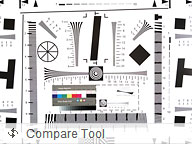


Samsung Galaxy S6 edge in our Photo comparison tool
Final words
With the Galaxy Note Edge, Samsung was offering a cutting edge device to early adopters - what should have been a prototype became a retail product. The Samsung Galaxy S6 edge is on a similar path though this time its mass market destiny is not under question.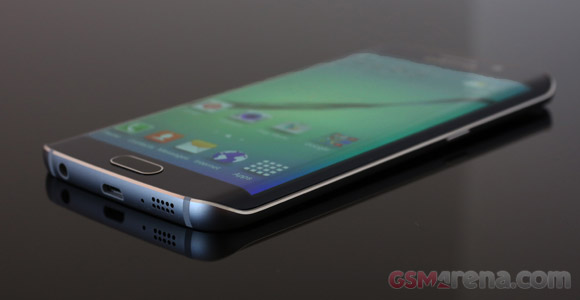
If rumored production numbers are to be believed, the company is predicting something like a 3:1 ratio of the number of flat and curved Galaxy S6 units, which will be sold. Early adopters should be happy - if you want something no one else has, the Galaxy S6 edge will gladly deliver.
The Galaxy Note Edge comes close, though asymmetry and beauty don't always mix - a curve on both sides definitely looks better. Outside the night clock, the added software features around the curve of the Galaxy S6 edge are a mixed bags, borderline gimmicky, but perhaps third-party devs will come up with new ideas.
In every other respect, the Galaxy S6 edge was as good as its regular sibling. The shares some unique features like the only 14nm chipset in mass production, which enabled great performance and good battery life. That's on a smaller battery and feeding a sharper, brighter display - one of the best in its class. Samsung's UFC 2.0 storage offered a worthwhile improvement in speed, though the decision to drop the microSD card slot remains controversial. 32GB is enough for many, but we don't like going backwards in features as the flagship generations progress.
Two other regressions are the sealed battery and the water resistance. Those differ in importance, depending on whether you've ever changed a battery or taken the phone for a swim.
The addition of wireless charging is great though, such a high volume device will help popularize the technology. The Galaxy S6 edge supports two standards, Qi and PMA, which is necessary until a universal standard emerges.
The new software has much improved looks and themes let you personalize it if even the new TouchWiz looks are not up to your liking. The Samsung apps have been simplified while keeping most of their advanced features, though ideally the Microsoft apps could have been uninstallable. The private mode is great and the fingerprint-based site login is very helpful too. The multitasking options are more intuitive than ever and should see increased use.
Key test findings
- The curved sides improve the look and add marginal improvements to the UI
- Excellent build quality, premium finish, very good grip, size easily pocketable.
- Best in-class Quad HD Super AMOLED display with the highest pixel-per-inch density to date. Its contrast ratio, viewing angles, and sunlight legibility are all chart-toppers.
- Battery life is above average, outperforms Galaxy S5 on browser and video endurance
- TouchWiz has gotten leaner and more customizable (theme downloads), less features, but also less clutter
- Excellent overall performance, probably the fastest Android smartphone around; fast storage too
- The loudspeaker sounds better than the Good rating it got
- Excellent multimedia package out of the box
- Solid audio quality
- 16MP main camera is among the best in terms of resolved detail, noise and sharpness, as well as features, but our test charts show that the Galaxy Note 4 is still ever so slightly better
- Video quality is excellent both in 2160p and 1080p resolution, but again, the Galaxy Note 4 video feed is marginally sharper
The thicker metal rim improves the grip though you'll be missing out on the unique design. S6 edge aside, the Galaxy S6 is still the best-looking Galaxy S flagship to date.

Samsung Galaxy S6
The Samsung Galaxy Note Edge has only half the screen curves, but it has useful software features not available on the Galaxy S6 edge including easier multitasking and handy tools. The Note Edge camera comes quite close to Samsung's latest camera (OIS included), plus you get a larger 5.6" QHD screen, a microSD card slot and a battery that's removable.

Samsung Galaxy Note Edge
The Galaxy Alpha was the first metal-clad challenger from Samsung to target the iPhone, but now the S6 duo takes over. The Galaxy S6 edge in particular has a build that can make iPhone 6 owners jealous. The Apple chipset chews through any game and many games launch on iOS first. The iPhone 6 also has a great fingerprint sensor even if the software doesn't use it as extensively as Samsung's apps.
The 8MP/1080p camera while very good, still lags behind Samsung's latest shooter.

Apple iPhone 6
Curved sides are one use of flexible OLED displays, another is to arc the whole display and make the entire phone flexible. That's the aptly-named LG G Flex2. It has a 5.5" P-OLED display with 1080p resolution and a 3,000mAh battery, both flexible - to a certain extent.
The G Flex2 has a 13MP camera with OIS and 2160p video, a Snapdragon 810 chipset running Android 5.0 Lollipop. It's back has a rare self-healing coating - and the minor scratches disappear off the back within minutes. Well, if the Galaxy S6 edge appeals to you with its uniqueness, the LG G Flex2 has that in spades.

LG G Flex2
If it's the metal build instead, you can try the HTC One M9. It has a new 20.7MP camera with 2160p video, though we found some issues with it in our review (especially in the dark). It's all metal though with a new, attractive dual-tone design and its audio quality with headphones is perfect, plus it has the acclaimed BoomSound stereo speakers.
It too is powered by a Snapdragon 810 chipset though its 5" 1080p screen is an aging part.

HTC One M9
So far in this generation of flagships the Samsung Galaxy S6 edge is the one to beat. Samsung finally realized that perceived value is as important as the cold hard facts of actual system performance. Speaking of, Samsung upgraded basically every component of its top dog while others (HTC, Apple) are still bundling tried and true parts.
The Samsung Galaxy S6 edge hardware is further ahead of its competition than its predecessors ever have and it has the looks to match its brains too. That would certainly be a rather high ball for the rest of the competition to catch, but eventually, it would be its exorbitant price tag that will make sure it doesn't reach world domination.
Subscribe to:
Post Comments
(
Atom
)



























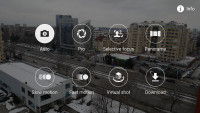




































Great blog post and really helpful Midnightinfo ,GATE 2018
ReplyDelete