Lenovo Vibe Z2 Pro
LENOVO VIBE Z2 PRO
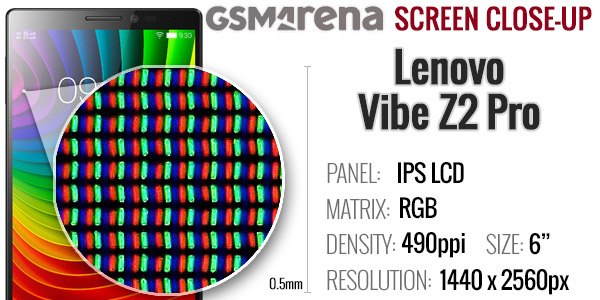

Introduction
Talking about high-end smartphones in our parts of the world, Lenovo is hardly the first name that pops in your head. The Chinese maker's first two attempts at a premium handset have been hard to find outside of its homeland, but Lenovo appears to have enough faith in the Vibe Z2 Pro to make it a truly global phone. Perhaps climbing to the number 3 spot in China was the confidence boost they needed to try and storm the international smartphone market.
The Lenovo Vibe Z2 Pro certainly seems fit for the job. It features a 6" QHD IPS LCD display and a Snapdragon 801 chipset with 3GB of RAM, all packed in neat-looking metal body with very little screen bezel.
As a result, the Vibe Z2 Pro is actually quite compact for the massive 6" screen it flaunts. 2.1mm shorter than the 5.5" Apple iPhone 6 Plus is impressive whichever way you look at it. Here's the rest of the key specs.
Key features
- 6.0" 16M-color QHD IPS LCD capacitive touchscreen with Gorilla Glass 3
- Android OS v4.4.2 KitKat with custom Lenovo UI
- LTE Cat 4 support
- Quad-core 2.5GHz Krait 400 CPU, Adreno 330 GPU; Qualcomm Snapdragon 801 chipset
- 3GB of RAM
- 16MP OIS camera with 2160p video recording @ 30fps, 1080p @ 60fps, 720p @ 120fps
- 5MP front-facing camera, 1080p video recording
- Wi-Fi a/b/g/n/, Wi-Fi Direct and DLNA
- GPS with A-GPS, GLONASS
- 32GB of built-in storage
- microUSB 2.0 port with USB host and MHL 2.0
- Bluetooth v4.0
- NFC
- Standard 3.5mm audio jack
- Accelerometer and proximity sensor
- Active noise cancellation with a dedicated mic
- 4,000mAh Li-Po battery
Main disadvantages
- Non-expandable storage
- Snapdragon 805 would have been a better fit for the QHD resolution
- Battery isn't user-replaceable
- No Infrared port
There are virtually no deal-breakers we can spot right off the bat. The lack of a microSD card slot can turn off quite a few users, but the base storage option of 32GB should still be enough for most. And while the battery isn't user replaceable, it's got enough juice to make you forget about it.
With a thin waistline of 7.7mm, the Lenovo Vibe Z2 Pro makes a great first impression, while the metal body and QHD screen are likely to keep you happy in the long run. We'll see if the Vibe Z2 Pro delivers on its promises when we are done with the review.
Let's dive right in and start finding out what Lenovo's smartphone fleet commanding admiral has to offer.
view
The Lenovo Vibe Z2 Pro is one of the largest smartphones to pay our office a visit lately, but that was always to be expected from a handset with a 6" screen. In fact, Lenovo has done a great job of trimming the bezels and making the phone as compact as it can be.
It measures 156 x 81.3 x 7.7mm, which is slightly shorter and slimmer than the Huawei Ascend Mate 7 - the phone that claims to offer the best screen to body ratio currently in the market. The Vibe Z2 Pro is slightly lighter too, although at 179g we wouldn't say it's a device you can slip in your pocket and forget about.
The Vibe Z2 Pro is just 3 mm taller and wider than the Samsung Galaxy Note 4, which features a 5.7" display and has roughly the same footprint as the iPhone 6 Plus.
Design and build quality
Lenovo has gone for a metal body for the Vibe Z2 Pro to further underline its premium positioning. The single plate of aluminum at the back extends to the sides and sports a very cool brushed look. We have to admit that we preferred it to be in any other color rather than the gold that our review unit came in.
There's some plastic too - the top and bottom are made from it, but it's of the high-quality matte type so it goes along well with the metal back.
What we are not particularly fond of is the piano black patch at the top of the back panel that houses the phone's 16MP camera lens. There's also a red accent in there, but the whole thing looks a bit out of place here. Still, that's not taking too many points away and the Vibe Z2 Pro is still a looker of a phone.
The phone also does pretty well as far as handling is concerned - the slim bezels make the huge screen manageable although just as on the other devices in the 5.5"+ niche single-handed usage is out of the question more often than not. We are also no fans of the sharp edges on the four sides. While they certainly look cool, they make holding the phone for prolonged periods of time somewhat uncomfortable - there's no comfortable spot to rest your fingers or palm against.
The build quality is impeccable, though. There are no squeaks and the phone doesn't bend under pressure. It's fair to note that the back of the phone isn't as tough as it looks. Our test unit had some little dents suggesting that the slim metal plate doesn't particularly enjoy rough handling.
Controls
The front of the Lenovo Vibe Z2 Pro is housing the big 6" QHD display in addition to the three capacitive keys below it: Menu, Home and Back. The side bezels are very thin as we already mentioned. Above the display, there's an earpiece, a 5MP selfie snapper on its right and proximity and light sensors. There's a LED notification light on the top right.
On the right side, there's the dual-SIM card tray. It requires a SIM ejection pin to pop open. Sorry, there's no microSD card slot here. Below it, there's the unlock key, which is conveniently placed near the center of the phone so it's easier to reach.
The left side is almost bare, with only the volume rocker sitting near the top left corner.
Lenovo has placed the single loudspeaker at the bottom to the left of the microUSB port. Next to it, there's the main microphone. The 3.5mm headphone jack is at the top.
Near the top of the back panel there's the 16MP camera with optical image stabilization and dual LED flash. The Sony-made BSI 16:9 sensor can record 4K video as well as 720p video at 120fps, making it one of the most impressive sounding packages in the market. We'll see if it also performs as well in real life in a while.
Below the camera section, there's a not-too-big Lenovo logo, leaving the rest of the back free to showcase the cross-brushed aluminum pattern.
Display
The Lenovo Vibe Z2 Pro sports a 6" IPS LCD screen with a 2560 x 1440 pixel resolution. The pixel density meter stops at the eye-popping 490 ppi.
The company has given you a lot of control over its image quality by including a special menu to adjust the display modes. There's the standard configuration, comfort, super bright and the option to manually adjust saturation, tone and contrast.
Finally, you can switch on the Smart brightness option if you want the phone to detect any hard lights hitting the display and adjusting its brightness automatically. The display is covered with a protective layer of Gorilla Glass 3, making it more resistant to breaking and scratches.
The matrix is a standard RGB type with an equally sized red, green and blue pixels. Here's the display matrix of the Lenovo Vibe Z2 Pro shot with our digital microscope.
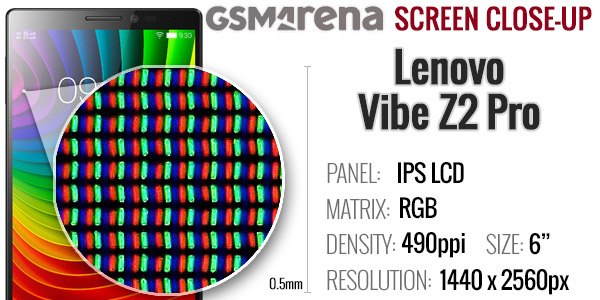
The black levels of the Vibe Z2 Pro display are good and the brightness is adequate at both 50% and 100%. However, the contrast is only average and the colors are a bit too saturated for our taste. Viewing angles are very good with very little shift in color and contrast.
You'll have no problems viewing the display of the phone in direct sunlight, too.
| Display test | 50% brightness | 100% brightness | ||||
| Black, cd/m2 | White, cd/m2 | Black, cd/m2 | White, cd/m2 | |||
| 0.23 | 196 | 846 | 0.64 | 562 | 876 | |
| 0.11 | 149 | 1428 | 0.37 | 530 | 1428 | |
| 0 | 291 | ∞ | 0 | 399 | ∞ | |
| 0.14 | 109 | 763 | 0.72 | 570 | 789 | |
| 0.22 | 263 | 1174 | 0.43 | 522 | 1207 | |
| 0.17 | 208 | 1197 | 0.52 | 705 | 1361 | |
| - | - | - | 0.65 | 866 | 1333 | |
| 0.2 | 245 | 1219 | 0.46 | 577 | 1256 | |
Sunlight contrast ratio
- Nokia 808 PureView4.698
- HTC One2.504
- Motorola Moto G2.477
- Sony Xperia Z2.462
- Xiaomi Mi 42.424
- Samsung Galaxy S III mini2.422
- Lenovo Vibe Z2 Pro2.416
- LG G Flex2.407
- HTC One (M8)2.371
- Motorola RAZR i2.366
- Sony Xperia ZL2.352
- Samsung Galaxy Note II2.307
- Samsung Galaxy mini 21.114
Battery life
Since the Vibe Z2 Pro has a lot of space inside it, Lenovo has managed to fit a whopping 4,000mAh battery. And while that number is certainly impressive, it's worth pointing out that it's not the largest in the segment - the Huawei Ascend Mate 7 sport a 4,100mAh battery.
Still, we are very pleased with what the power autonomy of the Vibe Z2 Pro. We ran our usual set of battery tests: 3G talk time, video playback, web browsing and stand-by. While the huge pixel-dense screen meant scores in the video and web browser department were good, but not quite record-breaking, the excellent stand-by endurance gave the Vibe Z2 Pro a solid score of 76h.
You can find more about our battery testing procedure here.
On top of that, the company has baked in a handy power manager app. It gives you a clear reading of what battery power you have left and an estimation of how much usage it will give you. There are also three modes you can pick from: normal, power saving and emergency. Power saving mode will block apps running in the background and also downclock the CPU a bit to make the phone more economical, while still retaining most of its functionality.
Emergency mode goes a bit extreme by enabling only calling and messaging. Anything else on the phone is disabled, allowing it to spread that remaining charge over several hours or even days.
Another cool feature of the Power manager app is the Power saving engine, which optimizes the phone's brightness by using "sine wave power-saving technology". Lenovo estimates it can reduce power consumption by 5-30%. There's a similar option for the GPU and its power reduction goes as far as 25%. If you want to get even more juice out of the battery, the app allows you to schedule a timed shut down of the phone.
You can freeze apps and see a detailed graph of the power consumption. The latter is separated into software and hardware. The software part is akin to the stock Android battery graph, while the hardware shows you how much power the CPU, screen, radio, Wi-Fi and other hardware components draw out.
Finally, there's the option to optimize power consumption. The button is located at the bottom and upon pressing it the app detects what draws the most power and offers you advice on how to fix it. It's clear that Lenovo has turned special attention to getting the most out of the Vibe Z2 Pro battery.
Connectivity
The Lenovo Vibe Z2 Pro comes with truly global quad-band 2G/GPRS/EDGE and penta-band 3G with HSPA (up to 42Mbps downlink and 5.7Mbps uplink). The six-band Category 6 LTE support (50Mbps of uploads and 300Mbps downloads) is not the best around, but it still covers plenty of big names in the 4G business.
The phone is available in single SIM a Dual SIM configurations. The latter has a dedicated SIM management section in its settings menu. It allows you to choose which SIM card is active and the default SIM to place voice calls, use data connection or send messages.
Local connectivity is covered by dual-band Wi-Fi a/b/g/n with DLNA, so you can easily play media (photos, videos, music) from DLNA-enabled storage devices or push content from your phone to a DLNA-compatible TV or music player. There's also a Wi-Fi display app to connect the phone to an external display using Micracast.
Bluetooth 4.0 is also on board with A2DP, EDR, and LE. The microUSB 2.0 port supports USB host so you can attach USB flash drives or connect peripherals.
GPS and GLONASS support is enabled. There's an FM radio and NFC on board, leaving infrared blaster as the only connectivity feature missing.
Great 16MP camera with OIS
The Lenovo Vibe Z2 Pro features a 16MP camera with 16:9 ratio sensor and optical image stabilization. It churns out a maximum image resolution of 5296 x 2960 in 16:9 aspect ratio and 4000 x 3000 in 4:3.
The user interface of the Vibe Z2 Pro camera is friendly and logically laid out. It is separated into two: smart and professional camera. It's a bit hard to find at first, since Lenovo hasn't made it prominent enough. It's located underneath the camera modes options.
In addition, switching between smart and professional modes is annoyingly slow as there's always a long animation to tell you of the switch and you can't turn it off.
Nevertheless, in smart camera mode, everything is straightforward and simple. Tapping on the cog icon on the bottom left corner pops up a well-made half-circle menu. From there you can quickly set up video quality, flash, aspect ratio, location and shoot trigger.
In smart camera, the only shooting modes you can choose are normal, panorama and effects. Things get more interesting in the professional camera.
There, once you're past the slow animation, you are greeted by a more comprehensive reading of the currently selected settings. Swiping the shutter icon to the left (in landscape mode) reveals a series of settings ring similar to the Nokia Lumia camera app that made its debut on the Lumia 1020. You can adjust white balance, focus, shutter speed, ISO and exposure.
The main settings menu offers even more choice such as metering method, two-finger AE/AF separation and triaxial leveling. You can also quickly toggle settings on and off from the top settings bar that only appears when in professional camera is on.
The Lenovo Vibe Z2 Pro captures images with nice colors, although their per-pixel detail level is rather mediocre and the dynamic range is limited. The high resolution offsets the first of those shortcomings, the second one remains.
White balance was a little on the bluish side but not overly so. The Vibe Z2 Pro was fast to lock onto focus and took images fast with great shot to shot times.
Add the good contrast and you get pleasing overall results, if not quite chart-topping.
The Lenovo Vibe Z2 Pro managed to get close to subjects and offer detailed macro images. There is a decent separation between object and background creating a slight blur effect.
Each manufacturer has a certain way of dealing with HDR photography. The Lenovo Vibe Z2 Pro aids plenty of extra detail in both shadows and highlights, and while the processing is nicely mature trying to fit in so much dynamic range is bound to result in a loss of contrast. If you are a fan of the overexaggerated HDR effect, you'll like these shots, otherwise, you might be less than impressed by their surrealistic look.
Lenovo has added four different HDR modes for you to play with - Automobile, Portrait, Still life and City. Below you can see what each of them does.
Naturally, we ran the Lenovo Vibe Z2 Pro through our pic compare testing procedure and compared it with the Samsung Galaxy Note 4 and the Huawei Ascend Mate7.
UHD video
The Lenovo Vibe Z2 Pro offers 2160p videos at 30 frames per second along with 1080p videos at 60fps and slow motion 720p videos.
During video recording the optical image stabilization is constantly working to steady your shot. You can easily see it in effect. Every movement gets smoothened in the viewfinder and videos turn out very steady, even hand-held.
UHD videos taken with the Lenovo Vibe Z2 Pro look great. There's plenty of resolution and detail and the framerate stays steady at 29-30fps. The video is sharp throughout the frame. Colors are nicely punchy even if a bit oversaturated.
Conclusion
The Vibe Z2 Pro is just as classy as it is big. Lenovo has done a great job of putting together a marvelous piece of hardware. The metal build not only looks good, but also gives you that premium feel that's a must for a handset in this price range.
In spite of its massive display, the Vibe Z2 Pro isn't any larger than its competitors. Much like Huawei did with the Ascend Mate 7, Lenovo trimmed the bezels to make the phone manageable, which will certainly broaden its appeal.
The company says the Vibe Z2 Pro is a result of its engineers having no budget to try and stick to and it shows. The 6" display of QHD resolution is excellent, the camera does very well and the build and finish are great. We just wished the company went for the latest Snapdragon 805 chip as it would have added the final touch to a perfectly rounded package.

Lenovo Vibe Z2 Pro key test findings:
- Fantastically solid aluminum build with very thin bezels
- The 6" IPS QHD display is sharp, vibrant, but somewhat lacks contrast.
- Great battery life thanks to the 4,000mAh battery, which can be further enhanced using the Power Management app
- All-round connectivity with LTE Cat.4, dual-SIM option available
- Overall great performance and great CPU score, but fails at GPU benchmarks
- Relatively quiet loudspeaker, lacks stereo setup
- Still images offer a lot of detail and saturation, but not much in terms of dynamic range
- Great looking 4K videos with a lot of detail
- Video player handles all video and audio codecs, but not AC3 sound and subtitles
- Vibe UI v.2 is great, fast and with tons of personalization options and custom apps
Mind you, the phone's chipset is the only component that isn't the latest in mobile technology. Everywhere else, the Vibe Z2 Pro can easily stand up to much more prominent rivals.
As for the software, while we aren't fans of Chinese companies trying to emulate the iOS experience under Android, we have to admit Lenovo has done well with its launcher. For the most part it's perfectly intuitive and offers heaps of functionality.
The Lenovo Vibe Z2 Pro isn't without its flaws though. In a phone this big, we can't see how Lenovo couldn't fit a microSD card slot. We do appreciate the pair of SIM slots, but a cheap memory expansion option would've been great.
The phablet universe is expanding rapidly and the Lenovo Vibe Z2 Pro is bound to face some heavyweight competition. All three major camps (Android, iOS and Windows Phone) offer alternatives to the Vibe Z2 Pro that are at least worth a look.
The most notable of them is the Samsung Galaxy Note 4. It has a slightly smaller 5.7" Super AMOLED display but of the same QHD resolution. This means a a ppi edge for Samsung, but also more vibrant colors and excellent contrast. The Galaxy Note 4 doesn't have an all-metal body, but it's the first from the series with a metal frame and the improved faux leather back is more durable than the metal body of the Lenovo flagship.
Samsung has also worked on a lot of improvements to its TouchWiz UI and it feels more polished than ever. Complete with the mighty S Pen, the phone is a productivity powerhouse. Then again the Lenovo Vibe Z2 Pro is €100 cheaper than its Samsung rival, so the value for money is there.
The newly launched Motorola Nexus 6 offers the pure Android experience on a similar 6" QHD display. However, it's a Super AMOLED panel just like the Galaxy Note 4's. Under the hood, there's the more powerful Snapdragon 805 chipset, while the 16MP camera has OIS. We don't know how it performs just yet, so we can't make a meaningful comparison.
The Nexus 6 is an upsized second generation Moto X that doesn't have a removable battery or a microSD card slot. If you're an Android purist you should definitely keep an eye on this one.
Last in the Android camp comes one of the biggest Vibe Z2 Pro competitors, the Huawei Ascend Mate 7. Its compact size, metal build and Kirin 925 chipset arguably come the closest to matching the Lenovo flagship. You will have to settle for a 1080p screen and video recoding that maxes at the same resolution though.
In the iOS corner we have the Apple iPhone 6 Plus - Cupertino's first attempt at a phablet. Unfortunately, despite only packing a 5.5" 1080p display, the Apple smartphone has an almost identical footprint to the Vibe Z2 Pro's and its aging camera (with OIS but still) doesn't go a long way justifying that exorbitant price.
However, there's no denying the iOS has its impressive arsenal of weapons so if money's no object the iPhone 6 Plus is certainly worth a look.
And if you are on a budget, may we suggest you turn to Windows Phone and check out the Lumia 1520. It's a year old now and features the dated Snapdragon 800 chipset and 1080p resolution on a similarly sized 6" IPS screen. It's not quite as good as the Vibe Z2 Pro overall but it's way cheaper and has a very strong weapon in its 20MP PureView camera.
All in all, the Lenovo Vibe Z2 Pro is a great phablet, even if not quite the best there is. Its take at Android may not be everyone's cup of tea and the lack of expandable storage may turn a few people off, but those looking to get a fresh new interface while saving a few bucks certainly won't regret going the Lenovo way.
Subscribe to:
Post Comments
(
Atom
)

























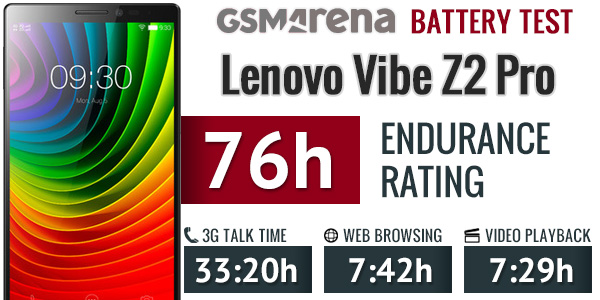







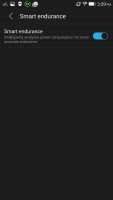





























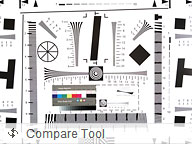













No comments :
Post a Comment