ZTE Nubia Z9 Review
Introduction
Screen bezels are an inevitable imperfection of modern smartphones. That is unless you get the ZTE Nubia Z9, the phone that magics the side bezel away. This mobile David Blaine has flagship ambitions with a design - and price! - to match. ZTE's designers employed optical effects to hide the bezel. The
chamfered 2.5D glass bends the light from the screen in a way that makes
the image appear wider than the actual screen itself. That's Arc
Refractive Conduction or, simply, ARC.
ZTE's designers employed optical effects to hide the bezel. The
chamfered 2.5D glass bends the light from the screen in a way that makes
the image appear wider than the actual screen itself. That's Arc
Refractive Conduction or, simply, ARC.It's more than vanity though, the non-bezel screen lets you touch the screen glass to perform gestures - a thing called FiT (Frame Interactive Technology). What makes this system special is it ignores unintended touches, while waiting for gestures. You can squeeze the phone to unlock it, swipe to switch between apps, swipe with two finger to adjust the volume. A new, tactile way of interacting with a smartphone we've only seen in crude prototypes before at trade fairs. That alone should count for something.
Key features
- Unique bezel-less design and a metal unibody
- Dual Sim
- 5.2" 1080p IPS LCD (424ppi) capacitive touchscreen
- Qualcomm Snapdragon 810: quad-core 2GHz Cortex-A57 & quad-core 1.5GHz Cortex-A53, Adreno 430 GPU; 3GB of RAM, 4GB on the Exclusive version
- 16MP autofocus camera with OIS, LED flash, IMX234 Exmor RS sensor f/2.0 aperture, 2160p video recording, manual mode
- 8MP front-facing camera, IMX179 Exmor R sensor f/2.0 80° lens, 1080p video recording
- Android OS v5.0 Lollipop with Nubia UI 3.0
- 32GB of built-in storage, 64GB on Exclusive version
- Fingerprint reader (Exclusive version only)
- Cat. 6 LTE (300Mbps); Dual-band Wi-Fi a/b/g/n/ac; Bluetooth 4.0; GPS/GLONASS/BeiDou (BDS); FM radio; NFC; microUSB port with USB On-The-Go
- Active noise cancellation with dedicated mic, AK3861 Hi-Fi music chip
- 2,900mAh battery
Main disadvantages
- One of the heaviest phones we've handled in a while - 192g!
- Fairly thick too - 8.9mm
- And yet the battery capacity is nothing special
- No microSD card slot
- Current software is intendent solely for China
 That's just what you get in the Classic edition, but there's a higher
tier. The Exclusive edition brings a fingerprint sensor, goes from 3GB
of RAM to 4GB and doubles the storage to 64GB. The fingerprint tech is
called TiO - Three in One. ZTE certainly likes its abbreviations. The
brand name gave that away a long time ago. TiO refers to the phone's
ability to read your fingerprint when you are pressing one of the three
buttons: Power, Volume Up and Down. Unfortunately, we only have the
Classic edition so we won't get to give this one a try. Sigh!
That's just what you get in the Classic edition, but there's a higher
tier. The Exclusive edition brings a fingerprint sensor, goes from 3GB
of RAM to 4GB and doubles the storage to 64GB. The fingerprint tech is
called TiO - Three in One. ZTE certainly likes its abbreviations. The
brand name gave that away a long time ago. TiO refers to the phone's
ability to read your fingerprint when you are pressing one of the three
buttons: Power, Volume Up and Down. Unfortunately, we only have the
Classic edition so we won't get to give this one a try. Sigh!But we can't wait to walk you through what the Classic edition has on offer.
ZTE Nubia Z9 unboxing
This phone comes with one of the most luxurious boxes we've seen. The box itself is made out of thick plastic, which already makes it feel more special than regular cardboard packaging. The attractive red accent makes it that much fancier.It gets even better once you open the box. The charger is not usual Quick Charge 2.0 we see in Snapdragon-powered chipsets, instead it does 9V @ 1.5A (a bit lower than QC2.0). However, the flat red USB cable looks amazing, definitely an attention grabber. Our favorite has to be the headset though.
It comes in a practical rubber circle that neatly holds the headset itself, but also the replacement rubber tips. The headset has red cables (the regular round kind), a single-button remote and in-ear plugs. It looks more expensive than the regular in-box headsets we're used to.
ZTE Nubia Z9 360° spin
The ZTE Nubia Z9 measures 147.4 x 68.3 x 8.9mm, a bit tall for a phone with a 5.2" screen, but quite narrow too. A big potential problem is the weight, all 192 grams of it. It's not the heaviest phone ever, but the heavy weight combined with the fairly compact footprint of the phone add for a surprisingly heavy feeling. It's a handful, there are no two ways about that.Hardware overview
The basically non-existent side bezels of the ZTE Nubia Z9 make for a striking appearance when the screen is on, but the design is much more familiar with the screen off. Whether it reminds you of an iPhone 4/4S or an Xperia, the metal side filling in the glass sandwich is a fairly common design. Even the new Galaxy S6 uses the basic setup but its sides are not squared off.It's all about that screen though. The IPS LCD measures 5.2" and packs 1,920 x 1,080px resolution, making for 424ppi pixel density. No QHD resolution here, but the extra pixel density is a bit controversial - to some it's just a marketing gimmick that doesn't warrant the toll on battery life.
We'll get back to the screen, let's focus on the protective glass above. There're no official claims to scratch resistance, you can tell by the beveled sides of the front glass. This bevel is essential to making the side bezels all but disappear, here's a diagram of what happens. The glass is 1.7mm thick and its bevel bends the light to cover the 0.8mm gap between the LCD and the actual edge of the phone.
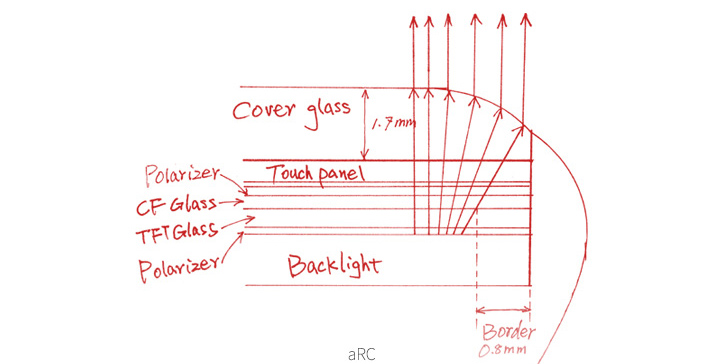 It's a really creative trick and it works quite well - looking at the
phone dead on makes the bezel almost invisible. Still, bending light
like that creates a slight prism effect and you can see a rainbow of
colors on the outer edges left and right.
It's a really creative trick and it works quite well - looking at the
phone dead on makes the bezel almost invisible. Still, bending light
like that creates a slight prism effect and you can see a rainbow of
colors on the outer edges left and right.The back glass is thinner (glass is heavy and the Nubia Z9 is chunky enough as it is), so a layer of different material separates the back glass and the metal frame. The good news is that it's painted to match the color scheme of your choice - Black, White or Gold.
The Nubia lineup has characteristic red accents and they are a part of the Z9 as well. The Home button is a red circle, mirroring the red circle that surrounds the camera on the back. Around it are two small red dots - the Menu button (left) and the Back button (right).
You'll have to remember which is which as they are indeed just dots. After you get used to the layout you won't even notice their presence but it can be confusing at first. You can switch them around if you want.
Hardware controls continue on the right side of the phone. Starting from top to bottom there's the volume rocker, the power key and the shutter key. They are quite narrow and with the beveled edges on the side of the phone they can be a bit hard to find by touch.
The shutter key is a two stage button that can launch the camera even when the screen is locked. You can even set it to immediately snap a photo - a bit hard to aim while the screen off, but it's the only way to capture "blink and you miss it" moments.
On the opposite side is the card tray, which takes an eject tool to open. It holds two nanoSIM cards and not a single microSD card, not even instead of one of the SIMs. This leaves you with two storage options - 32GB on the Classic and 64GB on the Exclusive and Elite versions.
At the bottom are two grilles, either side of the microUSB port. Only the right grille actually hides a speaker, while the left one covers the mouthpiece. The USB port features MHL 3 support so with the right TV (or right adapter) you can watch videos and view photos on a large screen.
The top side holds the secondary microphone (for noise cancellation and stereo audio capture) and an IR blaster so you can remotely control a TV too. A 3.5mm audio jack is provided for headphones, while an AK3861 chip on the inside promises great audio quality. We'll test that out in due time.
Around back we have the 16MP camera and its single LED flash. The camera is flush with the back (to be fair, the phone is thicker than most phones with a protruding camera). The back is sealed, giving you no access to the 2,900 Li-Ion battery inside.
The ZTE Nubia Z9 is quite heavy - we touched on this already and we come back to it as it affects handling. The metal side and glass panes offer little traction with your palm and the weight means you have to be extra careful not to drop the handset.
Don't be afraid to squeeze it though, even though you're touching the screen the Z9's software is smart enough to ignore it. In fact, it uses this as an advantage - you can unlock the phone just by squeezing its sides, among other similar gestures.
Anyway, the phone feels very sturdy as it should with such a massive construction. This toughness doesn't protect it from cosmetic damage though, all that glass can (and will eventually) get scratched.
Display
The display is definitely the defining feature of the ZTE Nubia Z9, as good as unique. The company first made the bezels impressively thin, then employed a clever optical trick to make them appear non-existent. The result is something you'd normally see in a Sci-Fi movie or an exaggerated ad, except this one is real and you can have it right now.The display is an IPS LCD with great viewing angles. Its diagonal measures 5.2" while the resolution is 1080p. If you plug those into the equation you get 424ppi - not impressive in a "my number is bigger" kind of way but as sharp as you practically need.
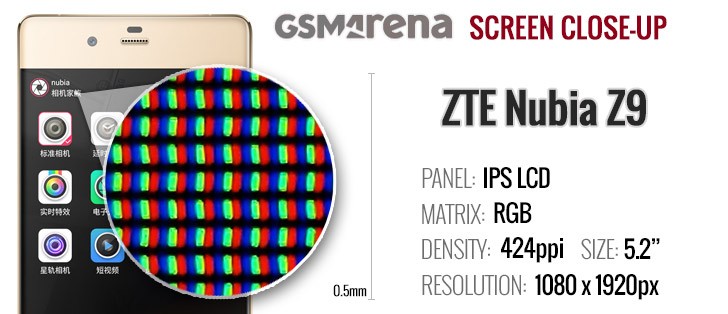 The glass used to achieve the optical effect is quite thick, 1.7mm
whereas most other phones use sub-millimeter panels. This certainly adds
to the thickness.
The glass used to achieve the optical effect is quite thick, 1.7mm
whereas most other phones use sub-millimeter panels. This certainly adds
to the thickness.A bigger issue is the brightness - even at max setting it's just not all that bright. It's quite okay for indoor use but on a bright, sunny day we wish the slider went over 100%.
| Display test | 50% brightness | 100% brightness | ||||
| Black, cd/m2 | White, cd/m2 | Black, cd/m2 | White, cd/m2 | |||
| 0.257 | 225 | 875 | 0.440 | 394 | 895 | |
| 0.289 | 258 | 893 | 0.490 | 440 | 898 | |
| 0 | 208 | ∞ | 0 | 473 | ∞ | |
| 0.09 | 108 | 1240 | 0.43 | 532 | 1238 | |
| 0.065 | 89 | 1372 | 0.322 | 450 | 1398 | |
We assumed that having such a thick glass would have a negative effect on reflectivity, but the Nubia Z9 screen looks good in sunlight.
Sunlight contrast ratio
- Nokia 808 PureView 4.698
- BlackBerry Q5 1.682
- LG Optimus Vu 1.68
- Motorola Moto E (2nd Gen) 1.675
- Xiaomi Mi Pad 7.9 1.672
- LG Optimus GJ 1.666
- ZTE Nubia Z9 1.659
- LG Optimus 3D Max 1.658
- HTC Desire V 1.646
- Samsung Galaxy Xcover 2 1.632
- Samsung Galaxy Ace 3 1.622
- Microsoft Lumia 532 1.615
- Samsung Galaxy mini 2 1.114
The thick front glass over the display doesn't have an increased scratch-resistance so do be careful with it.
Another issue is a prism effect visible at certain angles. Looking at the screen dead on is okay, but at an angle you can see a shifting rainbow of colors where the final few columns of pixels are on the left and on the right. This doesn't get in your way really, but some would consider it mildly annoying.
Connectivity
The ZTE Nubia Z9 is based on a Qualcomm chipset and that company is a leader in wireless connectivity so everything is covered. Both SIM cards get 2G and 3G access, so either can be used for data connection (just not both).Faster speeds can be achieved with LTE, both the western hemisphere and the Chinese flavor. Additionally, there's CDMA (including 1x and EVDO) and TD-SCDMA, which allows the phone to work with Chinese carriers but will help in other countries that use CDMA too.
On a local scale you get the usual combo of Wi-Fi a/b/g/n/ac, Bluetooth 4.1 and NFC. DLNA is available via the Screen projection app, the phone can work as either a source or as a player. Android Beam is supported for quick sharing with NFC.
For a wired connection, MHL 3 is supported through the microUSB 2.0 port. It can output UHD TV footage (i.e. 2160p) at 30fps.
Battery life
The ZTE Nubia Z9 packs a 2,900mAh battery - not bad for a 5.2" phone (especially with 1080p screen resolution), though given the weight we wouldn't have been surprised at a higher capacity.The screen is quite sane by today's standards though the Snapdragon 810 chipset doesn't have a battery-friendly reputation. Another thing to keep in mind is that there are two SIM slots. When using only one the standby power draw is quite good and the phone lasted 70 hours. The second SIM had 11 hours' worth of impact on battery life.
For actually talking on one of those SIMs, the Nubia Z9 is one of the better phones, matching or topping some current flagships. The web browsing stat is also among the better ones we've seen, close to the top. It's the video playback that was the big letdown - the Z9 barely made it over 7 hours.
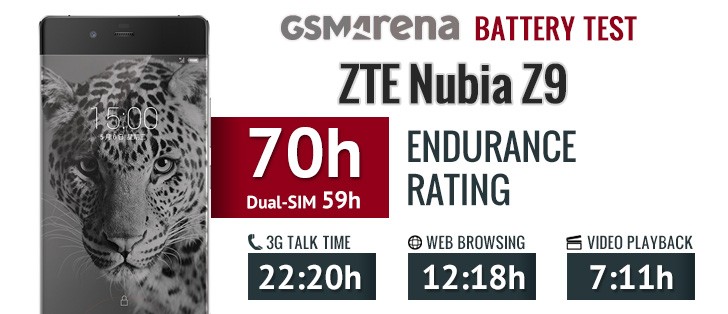 Don't forget the charger from the retail box puts out 9V @ 1.5A, that's 13.5W (compared to 15W for Quick Charge 2.0).
Don't forget the charger from the retail box puts out 9V @ 1.5A, that's 13.5W (compared to 15W for Quick Charge 2.0).Our proprietary score also includes a standby battery draw test, which is not featured in our test scorecard but is calculated in the total endurance rating.
The battery testing procedure is described in detail in case you're interested in the nitty-gritties.
User interface - Material who?
The ZTE Nubia Z9 runs Android 5.0.2-based software that has been heavily retouched with the Nubia UI 3.0.8. If you have experience with phones aimed at the Chinese market you already have an idea what to expect - a more colorful, app drawer-free experience.By the way, our unit came from HonorBuy and since it's aimed at the Chinese market it doesn't have Google Play Services (they are blocked over there). So instead you get replacement apps, including a custom app store. With root there are ways to enable Play Services, but this might be more than casual users can accomplish.
Anyway, the lockscreen is standard - you get a dialer and camera shortcuts and can access the notification area. One pretty unique feature allows you to squeeze the phone to unlock it. There are no squeeze sensors, of course, instead it detects your hand as it touches the sides of the screen (thanks to the super slim bezel). Unfortunately, we never did get this gesture to work.
The homescreen deviates from Android standards. It has a special pane on the left, but it's dedicated entirely to neoShare (a feature of the Weibo social network) and shortcuts to the various camera modes. The other homescreen panes hold widgets and shortcuts.
All shortcuts. That's the launcher style popular in China, no app drawer, instead drop everything into the homescreen (like the iPhone, but with widgets). Folders help organize the madness if you have too many apps and you can dock the 4 most used apps at the bottom row.
If you don't like the look, you can try out different themes. They change the wallpaper and icons, sounds too.
The notification area combines notifications and quick toggles, plus a brightness slider. Only the top three quick toggles are visible at first, the rest are revealed with a second swipe. You can rearrange them so you can make any toggles you like visible by default.
The app switcher borrows its design from iOS. It's launched by long pressing the Home key and shows cards with all running apps, their shortcut and name below them. There's also an X that will "Accelerate" your phone by closing running apps. The phone even calculates how much RAM you'll free. Our advice - don't do it. The mantra "free RAM is wasted RAM" applies here.
One cool gesture is Edge slide - it can work on the left, right or both edges (your choice) and swaps between running apps. You can swipe up and down to move back and forth between apps.
Apps can be muted (excellent if an ad in the browser starts making noise unexpectedly) and you can drag content (text and images) between apps that are sharing a screen.
From the quick toggles you get to enable SplitScreen mode. If you guessed "run two apps at the same time" you get a cookie - the 5.2" is split in two (you can move the division line) and you can run one of several apps.
It's not the best multi-app implementation we've seen, in fact it has some big issues. For one, you can view the homescreen twice, dock and all, which just looks weird. Also, not all apps resize to fit their allotted portion of the screen, most remain a downscaled 16:9 version of themselves, which is often too tiny to use properly.
The good news is that even third-party apps seem to work in this mode and some of them are smarter about resizing than the Nubia's native apps. The swipe gesture to move between apps works, which is quite convenient - almost Galaxy S6 edge like.
You can drag the division line all the way to the bottom, which will minimize that app to a small floating icon that can be used to reopen the app in its split-screen state.
An Easy mode is available that shows huge, easy to hit shortcuts, four on a screen plus two docked icons (phone and SMS). The selection of apps is limited to the bare essentials in this mode.
A one-handed mode is available for those that find a 5.2" screen too big (we doubt many would, but still). It scales down the whole screen and puts on-screen copies of the capacitive buttons so they are easy to reach. The small virtual screen can be resized and repositioned as needed.
A word of warning - the ZTE Nubia Z9 software in its current state was really not meant for the western market. Most of the software has an English translation but often it's Google Translate quality. It ranges from odd phrasing to downright incomprehensible. And that's if you're lucky enough to get a translation - the app store, for example, doesn't have a Latin letter in sight.
That's not the end of it. A lot of the apps that are on the phone are China-specific. At best they are not familiar to a western audience, at worst they just plain don't work, like the map app.
ZTE has officially announced that it will be bringing the Nubia Z9 to the US so a more English-friendly version is on its way (should land in Q3). We don't yet know if it will feature the Google Play package or not, but if it does (as it should) it will fix many of our complaints.
Edge gestures
The ZTE Nubia Z9 features a number of gestures enabled by its bezel-less design. The basic gesture is swipe up or down on one side of the screen. That can switch back and forth between apps or launch a couple of apps (one for up, one for down). The left and right edges can be individually set individually to either mode (or disabled).Swiping on both edges simultaneously can be set to adjust the screen brightness or the volume. An up-down-up-down gesture on one edge can only be set to accelerate the phone, i.e. close running apps.
A different kind of gesture is squeezing the phone. This can be set to unlock the phone (we couldn't get it to work), or if you squeeze twice it can take a screen shot or enable one-handed mode.
A tap with one finger on the edge can work as a Shutter key in the camera or for favoriting photos in the gallery.
Launching the camera can also be done with a gesture - hold the phone horizontally, with four fingers touching the side (basically, the natural "taking a photo" grip). Still, we prefer the hardware shutter key for such things.
The settings menu has a double tap to wake gesture and a lock gesture which is simply covering the screen with your palm.
Performance
The ZTE Nubia Z9 is powered by a Snapdragon 810 chipset - the best that Qualcomm currently has, even if it's troubled by heating issues. It houses four Cortex-A57 cores (2GHz) and four Cortex-A53 cores (1.5GHz) and Adreno 430.The GPU has to push "only" 1080p (nearly half the pixels of QHD), so we expect some great gaming scores. However, the chipset definitely gets steamy with heavy usage.

As some makers (like LG) have opted for the Snapdragon 808, which often gets close in terms of performance while keeping cooler. Still, in total performance the two extra A57 cores give the Nubia Z9 and other S810-powered devices (like the One M9) a performance edge in some multi-core setups.
Geekbench 3 places the Nubia Z9 ahead of the LG G4, but Basemark OS 2.0 rates it lower.
GeekBench 3
Higher is better
- Samsung Galaxy S6 edge 5095
- ZTE Nubia Z9 3795
- HTC One M9 3761
- LG G4 3509
- Huawei P8 3380
- Oppo R5 2806
Basemark OS 2.0
Higher is better
- Samsung Galaxy S6 edge 1750
- LG G4 1584
- ZTE Nubia Z9 1529
- HTC One M9 1365
- Huawei P8 1112
- Oppo R5 710
Basemark OS 2.0 (single-core)
Higher is better
- Samsung Galaxy S6 edge 6173
- LG G4 5871
- ZTE Nubia Z9 4688
- HTC One M9 4688
- Huawei P8 3684
- Oppo R5 2437
Basemark OS 2.0 (multi-core)
Higher is better
- Samsung Galaxy S6 edge 27703
- Huawei P8 23676
- HTC One M9 18047
- LG G4 17739
- ZTE Nubia Z9 13011
- Oppo R5 12044
AnTuTu 5
Higher is better
- Samsung Galaxy S6 edge 70053
- ZTE Nubia Z9 54705
- HTC One M9 51427
- Huawei P8 50876
- LG G4 49295
- Oppo R5 31417
On-screen the performance is essentially identical since the ZTE Nubia Z9 uses a 1080p screen, unlike the QHD units on the S6 edge and G4.
GFX 3.0 Manhattan (1080p offscreen)
Higher is better
- ZTE Nubia Z9 27
- Samsung Galaxy S6 edge 26
- HTC One M9 23
- LG G4 14.9
- Huawei Honor 7 9.2
- Oppo R5 5.8
- Huawei P8 5.4
GFX 3.0 Manhattan (onscreen)
Higher is better
- ZTE Nubia Z9 26
- HTC One M9 24
- Samsung Galaxy S6 edge 15
- LG G4 9.4
- Huawei Honor 7 9.3
- Oppo R5 5.8
- Huawei P8 5.7
GFX 3.1 Manhattan (1080p offscreen)
Higher is better
- ZTE Nubia Z9 19
- Huawei Honor 7 4.9
- Huawei P8 3.4
GFX 3.1 Manhattan (onscreen)
Higher is better
- ZTE Nubia Z9 19
- Huawei Honor 7 5.2
- Huawei P8 4.3
Basemark X
Higher is better
- Samsung Galaxy S6 edge 27046
- ZTE Nubia Z9 25001
- HTC One M9 19848
- LG G4 15090
- Huawei Honor 7 9377
- Huawei P8 6307
- Oppo R5 4855
Kraken, which measures JavaScript performance, gives a very low score, far below what the chipset achieves with optimized browsers. The Browsermark result is not great either.
Kraken 1.1
Lower is better
- Samsung Galaxy S6 edge 3989
- LG G4 4085
- HTC One M9 5500
- Huawei Honor 7 11493
- Oppo R5 11656
- Huawei P8 11867
- ZTE Nubia Z9 (Firefox) 12966
- ZTE Nubia Z9 20208
BrowserMark 2.1
Higher is better
- Samsung Galaxy S6 edge 2702
- LG G4 1990
- HTC One M9 1681
- ZTE Nubia Z9 (Firefox) 1562
- Oppo R5 1319
- ZTE Nubia Z9 887
- Huawei Honor 7 825
- Huawei P8 764
As expected, Snapdragon 810 gets steamy under sustained load - more than the Samsung Exynos 7420 - but not to unusable levels.
Phonebook with Yellow Pages built in
The phonebook is fairly standard, a part of the same multi-tabbed app as the dialer. You can assign personal ringtones for each contact and scan a business card to quickly add a new contact. Since there are no Google Play services don't count on getting your phonebook synced with the initial setup.The final tab of this app is titled "Yellow Page." It looks like local listings, complete with search, but it was in Chinese only and it didn't seem to work in our area so we couldn't really try it out.
Dual-SIM telephony
The dialer shows your recent calls with the keypad on top (which can be hidden to make more room for the call log). Smart dialing is enabled - that is you can quickly search your contacts by typing - but the phone also pulls numbers for various shops and businesses from the Internet. The Info button next to each number shows more about that business.The ZTE Nubia Z9 is a dual-SIM, dual-standby phone. Each SIM gets its own ringtone and call button so it's easy to tell which number is getting called and calling from the right number. Call recording is available from the settings menu and can be set to begin automatically with each call.
You can also switch which card is used for data from the notification area.
| Speakerphone test | Voice, dB | Ringing | Overall score | |
| 64.8 | 62.7 | 69.7 | Below Average | |
| 66.7 | 66.6 | 67.7 | Average | |
| 66.6 | 65.7 | 72.8 | Average | |
| 65.2 | 64.6 | 76.1 | Average | |
| 67.9 | 66.5 | 73.5 | Average | |
| 68.1 | 66.3 | 73.7 | Good | |
| 70.8 | 70.9 | 77.4 | Very Good | |
| 74.8 | 73.5 | 80.2 | Excellent |
Messaging and text input
Like the dialer, the messaging app lets you easily send a message from either SIM card. Once you open a message thread you also get a clear indication of which SIM card received a given text too. The app itself looks like it belongs on iOS, it has a fairly clean UI but it's functional. A tab shows only starred messages and you can use search to find others.Incoming messages (including MMS, naturally) are showed in popups and you can enable delivery reports. You can even manage messages stored on the SIM cards themselves, though we don't think anyone still uses that functionality (right? anyone?).
For email there isn't the usual Gmail app, instead you get a custom solution that supports Gmail but also a number of providers popular in China (163, qq, sina, etc.) along with Hotmail and Yahoo. Multiple accounts are supported and you can view the messages in a combined inbox.
The app is attractive (again with iOS aesthetics) but it lacks some goodies of Gmail - push notifications (i.e. instant delivery of emails) and swiping between messages.
The ZTE Nubia Z9 uses the standard Android Keyboard, but also comes with Sogou, which handles Pinyin and handwriting input for eastern languages. The Android keyboard is quite good at that itself and has customizable appearance and button arrangements, plus swipe input.
Voice dictation is not available though. Additional goodies like split-keyboard mode or changing the size of the keyboard are not available either. The one-handed mode scales the whole screen, including the keyboard, there's no dedicated small keyboard (not that you'd need one at 5.2").
Image gallery
The image gallery sorts photos and videos by date or by folder. It also features Neoshare integration so you can browse photos others have posted online as well as post yourself. If you sign up for a Nubia account (you'll need a valid phone number to receive an SMS confirmation) you'll get 5 gigs of free storage.For the more privacy conscious, you can protect images with a pattern. A security question will be set up in case you forget the pattern.
The gallery has some fun editing options that allow you to create collages from multiple images or animated GIFs instead.
There's integration with Neoshare (a Weibo service) and your Nubia account, but no western cloud services.
Music player
The music player integrates offline and online playback. Confusingly, the Local tab shows a number of floating links that lead to online features, instead you have to hit the Songs link. After that things are standard - music sorted into tabs with a Shuffle all button.There's a Download Manager, you can download songs for offline listening, or just go into the Online tab and browse available artists and playlists. The online services are provided by Xiami Music and do not work outside of China.
Whether you pick and offline or online track, you get Dolby Digital Plus sound enhancement. There are several presets, but you can create two custom ones. There's a volume leveler and surround virtualizer, plus a 5-band equalizer.
The player will also automatically look for lyrics to display while playing the track, though it failed to find the words to some very popular tracks. This is likely a regional issue (i.e. we didn't test it in China) rather than a small lyrics library.
By the way, the ZTE Nubia Z9 supports both FLAC and ALAC - lossless digital formats, the second one is used by Apple (so no re-encoding needed if you have an iTunes library).
Video player
The Video player is fairly simple in terms of UI but very capable. Videos up to 4K resolution are supported with the AVC (H.264) codec, but HEVC (H.265) failed. Also AC3 works, though DTS and FLAC audio didn't play.It lacks subtitle support. You can view the video in a small floating window, a feature inspired by TouchWiz.
You have access to the same Dolby Digital Plus sound settings and here you can make use of the Dialog enhancer (to reduce the "loud explosions, quiet speaking" thing that modern movies do). Strangely, you can't change the audio settings while watching a video, they are accessible only from the main screen.
Top notch audio output
The ZTE Nubia Z9 passed the first part of our audio quality test with flying colors. When connected to an active external amplifier the smartphone posted excellent scores top to bottom and garnished them with nicely loud output for an excellent performance.Plugging in our standard headphones caused next to no distortion, save for a very minor hike in the stereo crosstalk. The volume level remained very good, rounding up an impressive showing by the ZTE flagship.
Anyway, here go the results so you can do your comparisons.
| Test | Frequency response | Noise level | Dynamic range | THD | IMD + Noise | Stereo crosstalk |
| ZTE Nubia Z9 | +0.01, -0.05 | -93.3 | 93.1 | 0.0089 | 0.022 | -93.6 |
| ZTE Nubia Z9 (headphones) | +0.05, -0.02 | -93.5 | 93.5 | 0.0053 | 0.034 | -72.8 |
| Samsung Galaxy S6 edge | +0.03, -0.01 | -95.6 | 92.8 | 0.0023 | 0.0078 | -95.7 |
| Samsung Galaxy S6 edge (headphones) | +0.05, -0.02 | -92.6 | 92.5 | 0.0028 | 0.044 | -76.9 |
| Samsung Galaxy S6 | +0.01, -0.04 | -95.6 | 92.8 | 0.0024 | 0.0094 | -94.5 |
| Samsung Galaxy S6 (headphones) | +0.02, -0.05 | -92.6 | 91.9 | 0.0025 | 0.042 | -83.4 |
| LG G4 | +0.04, -0.07 | -93.4 | 93.3 | 0.0021 | 0.050 | -92.6 |
| LG G4 (headphones) | +0.93, -0.13 | - 91.4 | 91.9 | 0.013 | 0.244 | -50.4 |
| HTC One M9 | +0.02, -0.06 | -94.8 | 93.0 | 0.0049 | 0.026 | -93.7 |
| HTC One M9 (headphones) | +0.03, - 0.05 | -93.7 | 92.7 | 0.0082 | 0.030 | -91.6 |
| +0.06, -0.02 | -94.0 | 93.9 | 0.0012 | 0.0065 | -73.4 | |
| +0.11, -0.06 | -93.8 | 93.8 | 0.0022 | 0.099 | -65.1 |
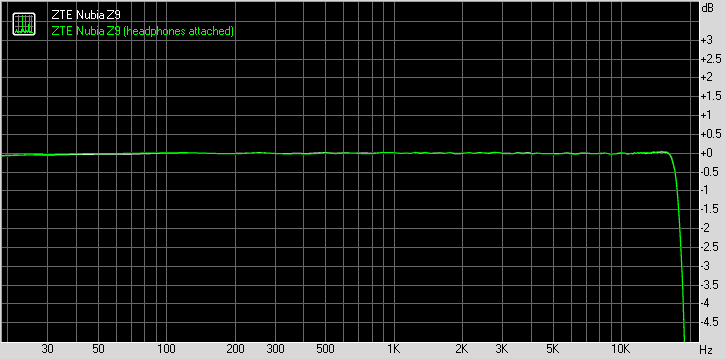
ZTE Nubia Z9 frequency response frequency response
Camera
ZTE bet big on the Nubia Z9's camera - it has a 16MP sensor with optical stabilization and the in-house NeoVision 5.1 software, complete with manual controls.The camera uses Sony's IMX234 Exmor RS sensor, same as the LG G4. It sits behind an f/2.0 aperture (compared to G4's f/1.8) and is a 16:9 sensor suitable for modern screens. The selfie camera is an 8MP shooter with fairly large 1.4µm pixels.

The phone has a physical shutter key, which is light and easy to use (stiffer keys can cause handshake). The camera is blazing fast too, snap a photo and it's ready for another one. Startup times are equally fast, just press and hold the shutter key and it's ready in under a second (you can set it up to snap a photo immediately too).
The camera UI is a tribute to the best interfaces we've seen, simple but capable. You get a permanent Pro button, which enables the manual controls - exposure compensation, shutter speed, white balance, ISO and focus.
The default mode still gives you some nice options - HDR, filters, geo-tagging and AF/AE lock (two separate points). Other niceties include a virtual level for perfectly horizontal shots, a compass, burst shot, touch capture, you name it.
And that's before we get into the more specialized shooting modes. The Nubia Z9 can do time-lapses and multi-exposures, slow shutter photos and light painting and Star Track (a mode for photographing stars slowly to make the Earth's rotation visible).
 You can also remove moving objects and duplicate them - these modes
are available on the leftmost pane on the homescreen or with a swipe
from inside the camera.
You can also remove moving objects and duplicate them - these modes
are available on the leftmost pane on the homescreen or with a swipe
from inside the camera.
The electronic aperture is an intriguing mode in which you can simulate closing the aperture further than the native value of f/2.0. The dial goes up to f/44 and goes hand in hand with long exposure capabilities. It demands that you shoot from a tripod, but when you do, it's easy to get long exposures even in daylight. It's kinda like a digital ND filter for those of you who have experience with the real world variant of this lens attachment.
Moving on to the image quality, it's quite good. The camera offers excellent sharpness and although processing at pixel level may not look as mature as we would have liked, we're still quite content with the results.
Beside the great deal of detail in the shots, the white balance is accurate and the colors are nice, even though they are oversaturated. The dynamic range is also good, the camera doesn't sacrifice neither highlights nor shadows while capturing plenty of both.
HDR mode is pretty bad though, we hope ZTE issues an update to fix it. The good dynamic range allows for good shots even in difficult lighting though enabling HDR often makes the sky flat white or grey and spoils the controls thoroughly. It brings up more detail in the shadows, but it's not worth it.
The panorama mode proved quite disappointing, creating images with no more than 1,000px vertical resolution and the occasional noticeable stitching error.
Here's how the Nubia Z9 compares against the benchmark 16MP shooters:
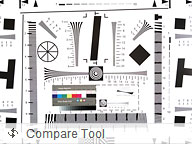


ZTE Nubia Z9 in our photo quality compare tool
Video camera
The ZTE Nubia Z9 is capable of shooting videos up to 2160p resolution with 1080p and HFR options too. At 2160p the framerate is set at 24fps and videos aren't quite as smooth as 30fps videos shot by competing phones.They are recorded at 42Mbps bitrate so that's not the problem (though 96Kbps is a bit low for stereo audio). Snapdragon 810 is capable of 2160p @ 30fps and so is Sony's sensor, so we don't know where the weak link in the chain is but there is one.
The camera gives you an option to lock the focus while recording, but even then we noticed some focus hunting in the beginning of videos (this could be the optical stabilization messing up, we shot from a static tripod). There's an option to zoom during video capture too.
The high framerate mode is at only 720x480px resolution, less than the usual 720p for 120fps videos (the iPhones do 240fps at that resolution). The videos are smooth, but the lack of resolution is very noticeable on a modern HDTV.
Final words
We reach the end with some mixed feelings - the ZTE Nubia Z9 definitely knows how to put on a flagship show only to see it fumbling at odd moments. We accept that the software is suitable for the Chinese market and an upcoming update will fix internationalization complaints we had during the review process. But did it need to be this heavy? Why is the browser so slow? Why no 30fps in 4K videos and the gimped 120fps mode?
But did it need to be this heavy? Why is the browser so slow? Why no 30fps in 4K videos and the gimped 120fps mode?Then we're reminded of the good in the Nubia Z9 - starting with the excellent retail box, to the unique bezel-less screen, the creative use of that screen for gestures, there's plenty ZTE got right.
Key test findings:
- Rich retail box
- Unique bezel-less look
- Excellent build quality, though it's really heavy
- Bright 5.2-inch IPS display, but poor blacks spoil the contrast ratio numbers
- Battery life is very good, except video playback time
- All-round connectivity with LTE Cat. 4, dual-SIM option available
- Nubia UI 3.0 tries to merge iOS and TouchWiz features and aesthetics - making it rich in features, but somewhat incoherent. The split-screen mode doesn't resize some apps properly. English menu translations are weird and definitely incomplete.
- Performance is second only to a Samsung flagship, except the inexplicably slow browser
- Clean audio output of excellent quality
- Still images show some Sony-like noise reduction problems, but quality is otherwise very good. Except for the HDR. Pro mode lacks RAW support, but there plenty of fun features to try
- 2160p videos aren't as smooth as we're used to (they are shot at 24fps), quality of those and 1080p is very good though. Some issues with the twitchy OIS, the 120fps mode disappoints with low resolution
- Music player with FLAC and ALAC support accommodates any music library
- Video player handles videos well, but no H.265 support may be a problem going forward
ZTE's solution meanwhile is genius in its simplicity - turning the fact that you basically can't avoid touching the screen (because of the super thin bezel) into a feature. The way those bezels were made so thin is brilliant too, using simple optics.
The rainbow effect may bug some and the thick glass made the Nubia Z9 quite heavy (metal frame and more glass on the back didn't help), but it shows that there's still opportunity for innovation to disrupt the current grind of incremental hardware upgrades - core after core and pixel after pixel.
Anyway, the quality of the screen is quite good indoors though the contrast is less than perfect (poor black levels are to blame). Brightness is good, though sunlight legibility is average.
ZTE could have shopped around for a chipset - the Snapdragon 810 is the obvious choice for marketing, but in practice an 808 (like LG used) or a MediaTek chipset could have provided similar performance without the heat issues.
It certainly bought the right image sensor though - the camera shows competitive image quality, the Pro mode and a bagful of fun modes round off a great photography experience. There are some weak points though, like HDR, but the video had more issues: no 30fps in 4K videos, low resolution 120fps videos and audio is behind the best in biz.
The Nubia UI has some interesting ideas. The gestures are quite useful (almost on an S6 edge level) and there are some good borrowed features, like the split-screen multitasking. That one needs better support from Nubia's native apps though, some didn't scale properly (funny enough, some third-party apps did).
Still, it's inescapable that there just isn't much to compare the ZTE Nubia Z9 against - that bezel-less design is unique, especially when you get down to the details.
The way the screen of the Samsung Galaxy S6 edge slopes allows for useful gestures and it gives the phone a unique look too. Not bezel-less though, the bezel is quite visible, it even feels bigger since the main area of the screen is further away from the side of the phone.
Still, the screen is brighter and sharper, with ideal black levels and great sunlight legibility. The chipset (like the screen) shows the advantage of Samsung's own facilities, while the fingerprint reader and heart rate sensor are too much for the Nubia. The software feels more familiar in the western hemisphere to boot.
Note that the Galaxy S6 is the only alternative listed here that doesn't have dual-SIM connectivity.

Samsung Galaxy S6 edge
The Oppo R7 Plus is noticeably bigger, but unlike its non-Plus sibling it has razor sharp bezels. No optical tricks to hide them, they are just thin. At 6" big, the 1080p AMOLED screen is down on pixel density. The Snapdragon 615 chipsets substitutes the beefy Cortex-A57 cores with four A53s and the Adreno 405 GPU is not great for gaming.
The camera isn't as impressive either, despite the Schneider-Kreuznach optics and laser autofocus, 13MP and 1080p are just midrange stuff. You do get a fingerprint reader and a microSD card slot though, a huge battery too (4,100mAh, charged to 75% in half an hour).

Oppo R7 Plus
A similar but smaller option is the vivo X5Pro - a 5.2" Super AMOLED screen of 1080p resolution makes it noticeably more compact than the Oppo. It has the same Snapdragon 615 chipset though the 13MP camera records 2160p video. The bezels are thin, but not outrageously thin.
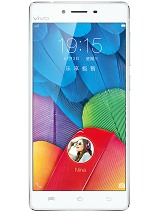
vivo X5Pro
The Huawei Honor 7 has a screen-to-body ratio only slightly lower than the Nubia Z9's, the 5.2" IPS LCD of 1080p resolution itself is similar enough though with better contrast. The Kirin 935 chipset may seem superficially similar, but offers worse performance than the S810 (especially in gaming). The 13MP/1080p camera is not that impressive compared to the Z9's 16MP optically stabilized shooter either.

Huawei Honor 7
When you create a unique product you get to set your own price. That's what ZTE did with the Nubia Z9 - it's undeniably unique, but it's only slightly cheaper than a Galaxy S6 edge. Does Nubia have the brand recognition to justify that price? Perhaps in China, but ZTE believes that's to be the case for the US too where the Z9 will launch soon.
Still, Samsung cut a good $100 off the S6 price soon after launch in the US. ZTE may have to rethink the price too to allow the Nubia Z9 to reach its true potential market share. Which may well be the biggest market share a ZTE flagship has managed.
Subscribe to:
Post Comments
(
Atom
)





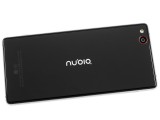




































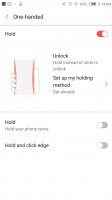













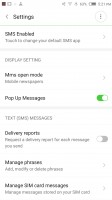




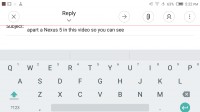


































No comments :
Post a Comment